How to create YouTube account in 2020 !!
How To Create YouTube account in 2020
Hello viewers today we are going to write a post or blog on the topic how to create YouTube account. YouTube account creating is very easy but some of the viewers may not know to create YouTube account so we decided to write the blog or the post about its. Many viewers my have their own reason to create the YouTube account. What ever lets begin the process to create YouTube account in 2020. We all know whats the YouTube is but for bettor understanding i have given images below.
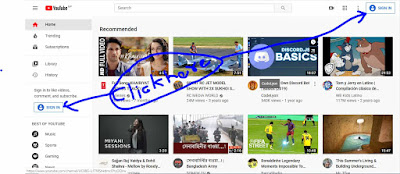
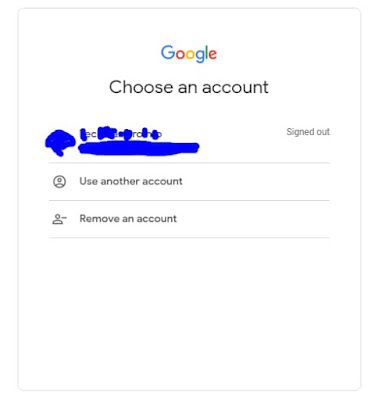
Point wise YoutTube making process
Follow the instruction given below to create YouTube account
Before clicking on the top left in YouTube you will see some interface like this which is given below.
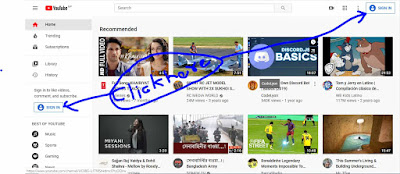
When you see interface like this then click on the "Sign In" option to create YouTube account. After clicking there you will again see new interface which is given below.
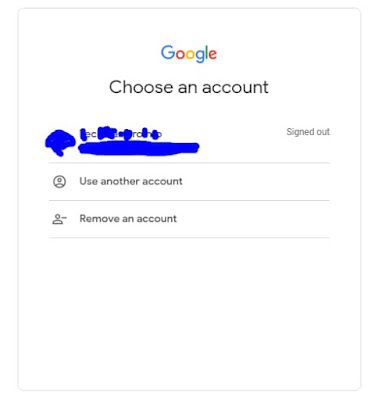
Now You have to select your google account. After that it will ask for password and you have to fill password there. When you completed this process you have completed creating your YouTube account. You can now post your videos in the YouTube like others. This one is one of the easiest way to create YouTube account.
Ads go here





Comments